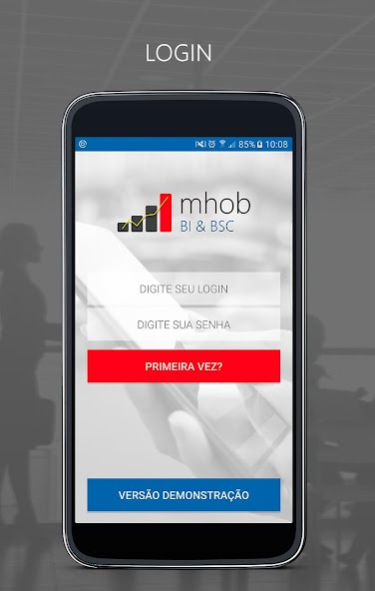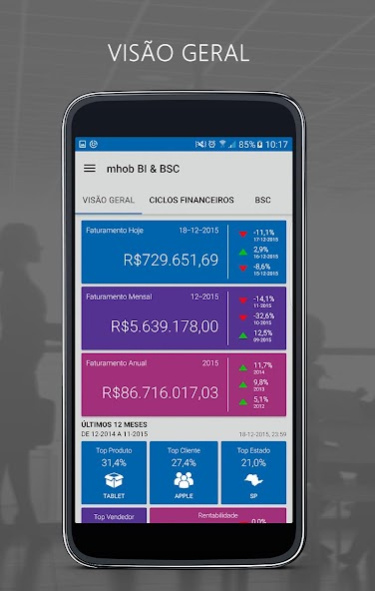mhob BI & BSC 2.2.6
Free Version
Publisher Description
You've never seen so much corporate information on your smartphone!
With mhob BI & BSC ® you track the performance of your company in real time, wherever you are.
BI analyzes essential, intuitive, modern and nice help you make faster decisions and improve results. And a practical and objective Scorecard offers an integrated view of the BSC indicators.
Key features:
• integrated and unique view on a single screen, the performance of your company.
• Monitoring real-time billing and projections on trends for the billing month.
• Essential Analysis of Business Intelligence (BI) for you to know the reality of your business and make better decisions.
• Graphical analysis of the revenues and profitability in intelligent dashboards that simplify understanding of numbers and trends.
• BSC (Balanced Scorecard) uncomplicated and oriented to what is really important for you to track key business indicators without any effort.
• Analysis of financial cycles (billing, purchases, receipts and payments).
For more technical information about the mhob BI & BSC ® please contact us by email vendas@bohm.com.br.
About mhob BI & BSC
mhob BI & BSC is a free app for Android published in the Office Suites & Tools list of apps, part of Business.
The company that develops mhob BI & BSC is Bohm Tecnologia e Soluções. The latest version released by its developer is 2.2.6.
To install mhob BI & BSC on your Android device, just click the green Continue To App button above to start the installation process. The app is listed on our website since 2023-02-07 and was downloaded 2 times. We have already checked if the download link is safe, however for your own protection we recommend that you scan the downloaded app with your antivirus. Your antivirus may detect the mhob BI & BSC as malware as malware if the download link to xyz.mhob.mhobbi is broken.
How to install mhob BI & BSC on your Android device:
- Click on the Continue To App button on our website. This will redirect you to Google Play.
- Once the mhob BI & BSC is shown in the Google Play listing of your Android device, you can start its download and installation. Tap on the Install button located below the search bar and to the right of the app icon.
- A pop-up window with the permissions required by mhob BI & BSC will be shown. Click on Accept to continue the process.
- mhob BI & BSC will be downloaded onto your device, displaying a progress. Once the download completes, the installation will start and you'll get a notification after the installation is finished.